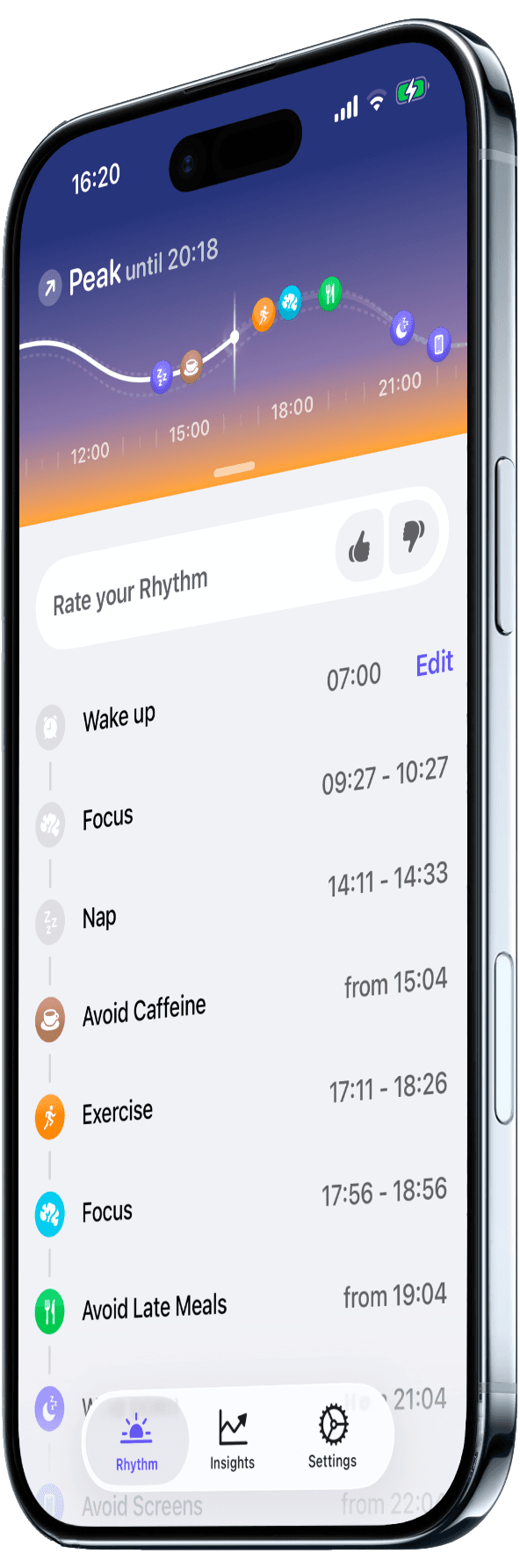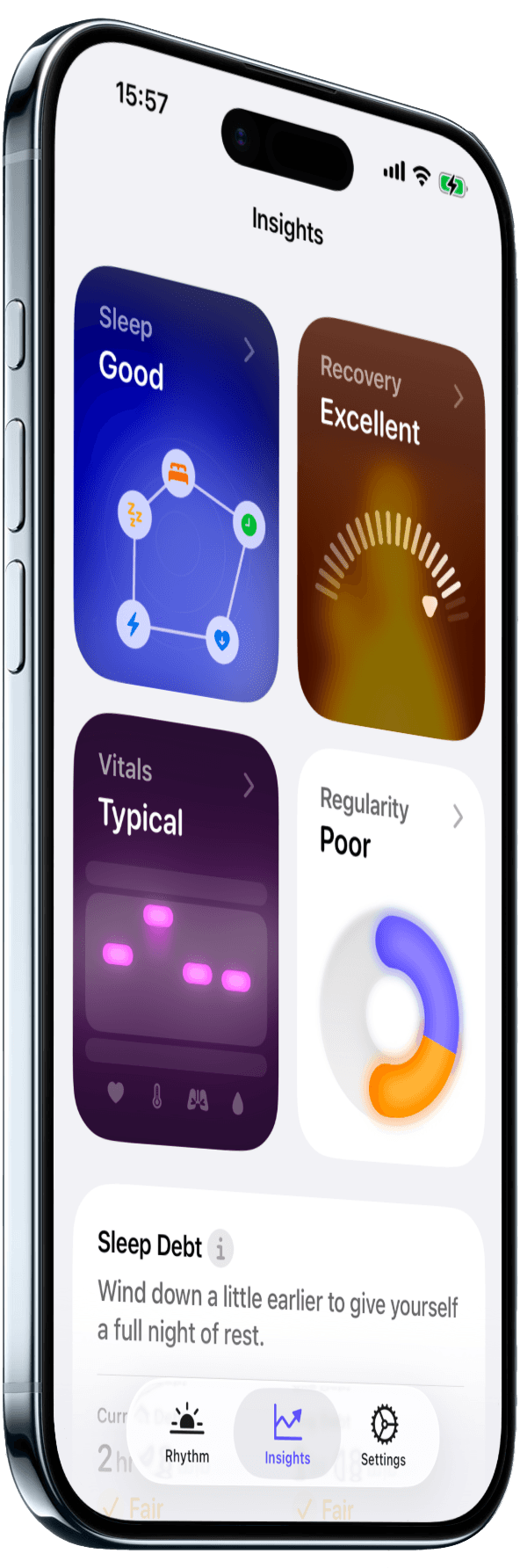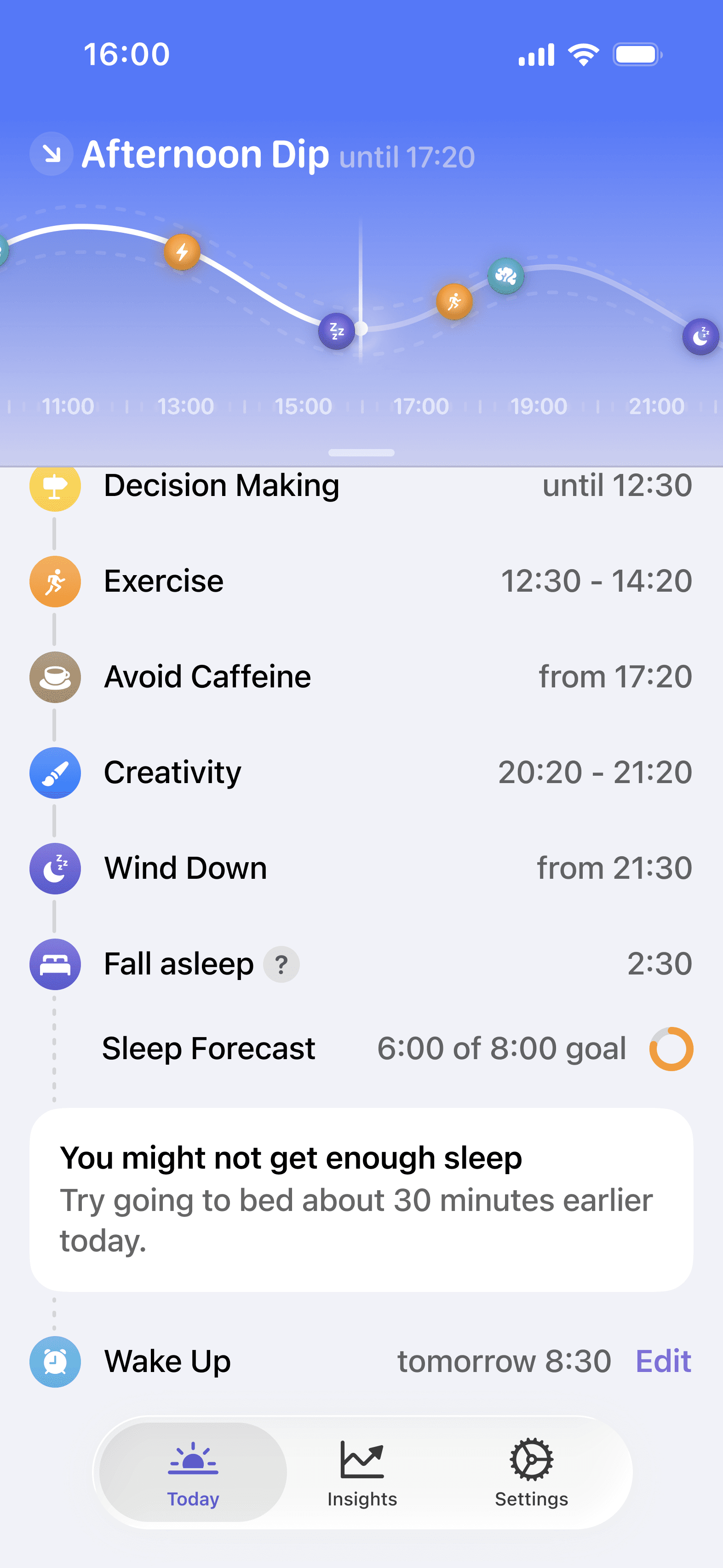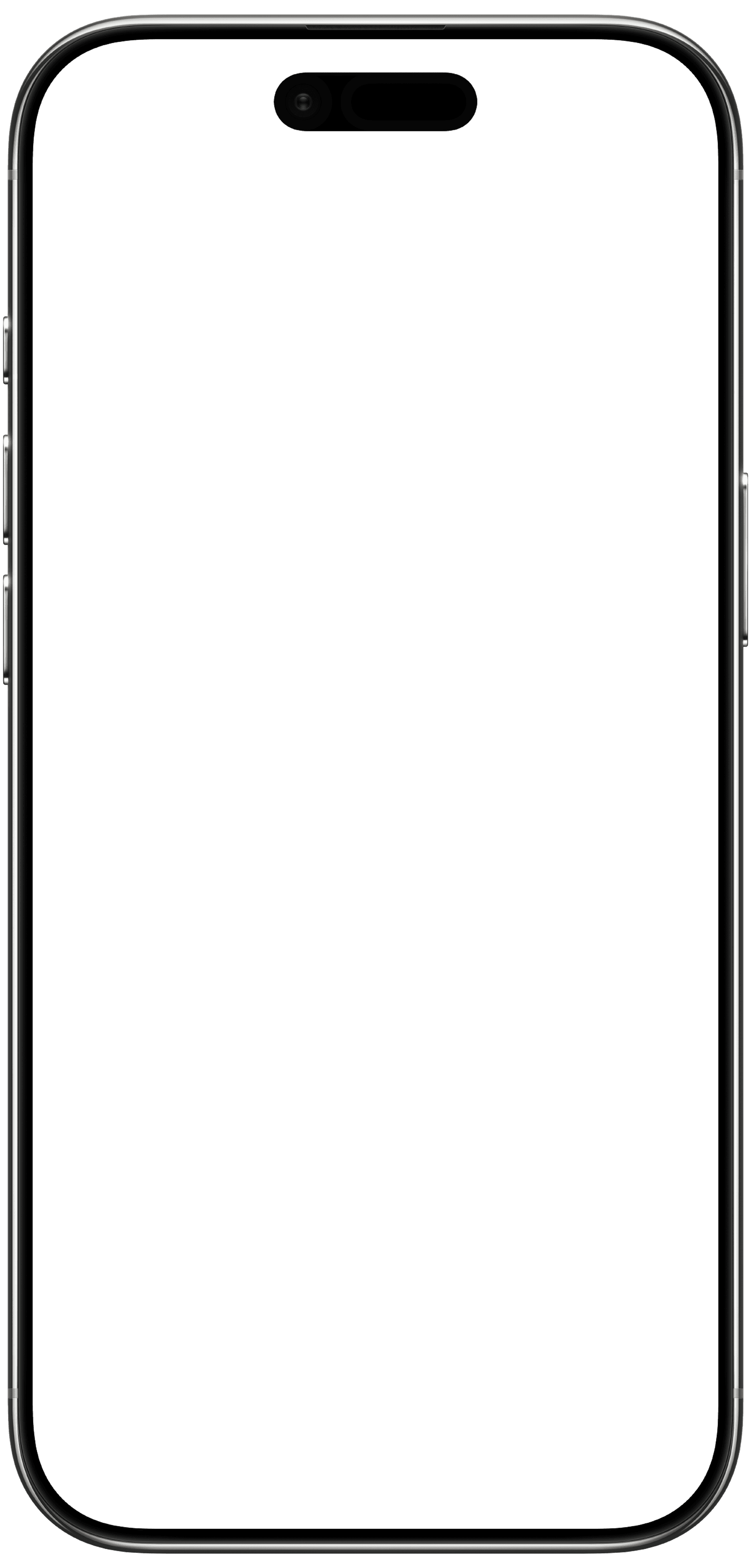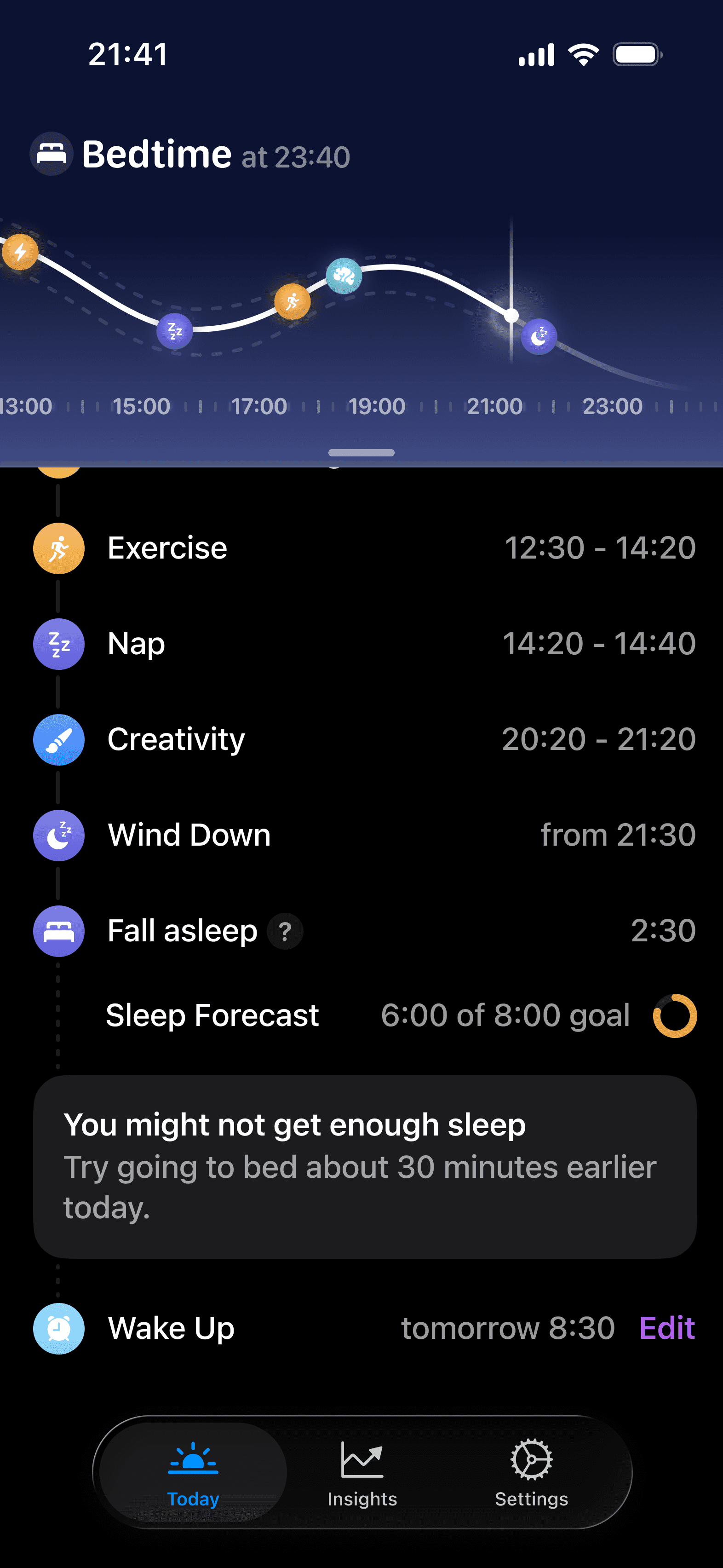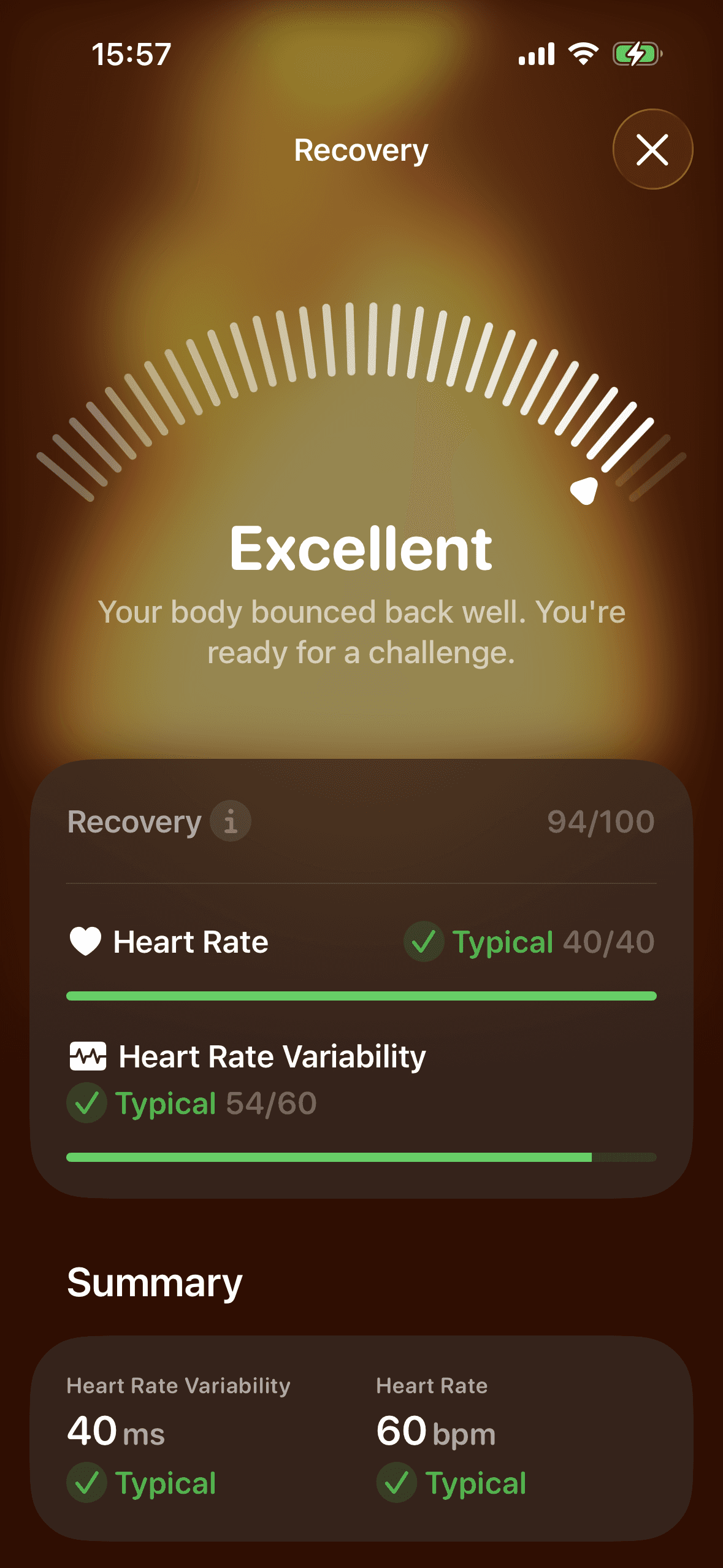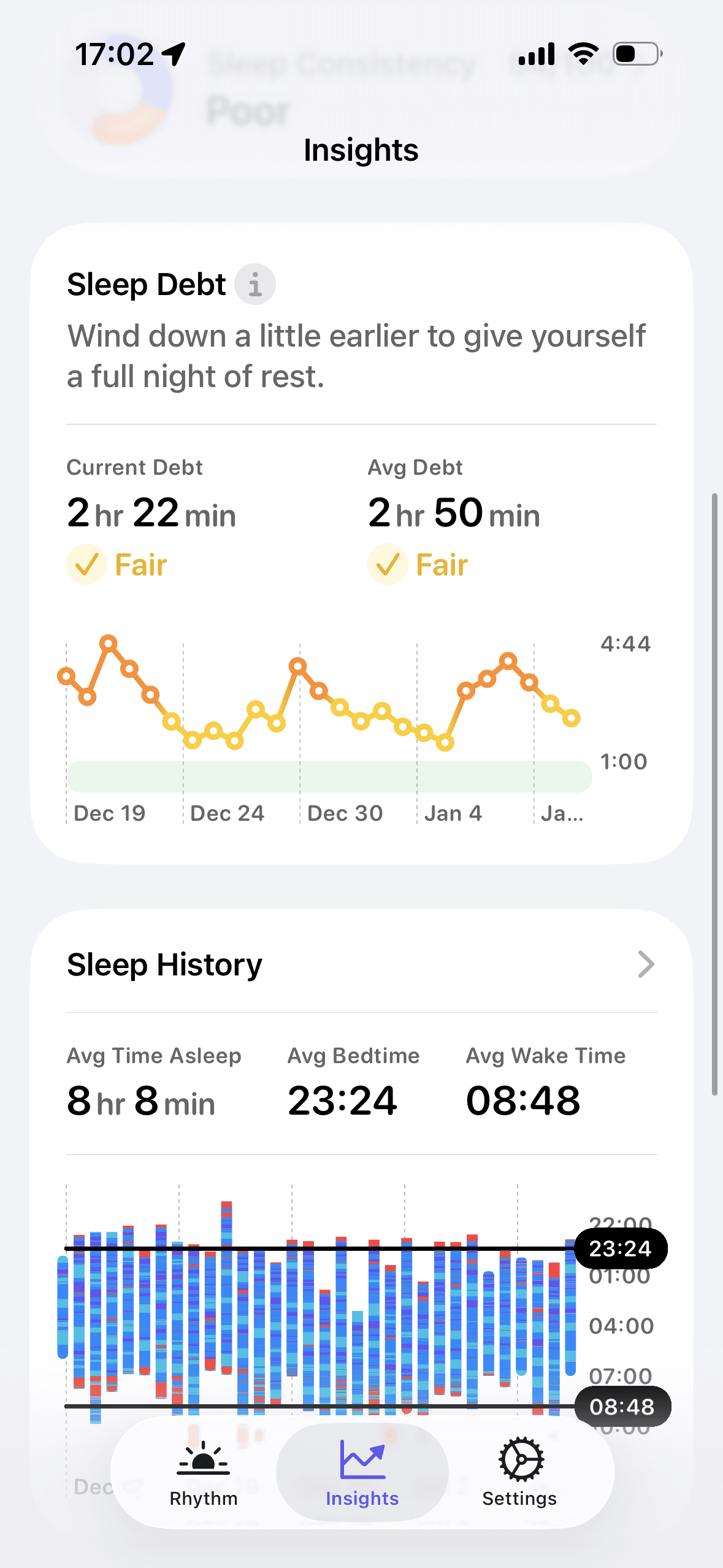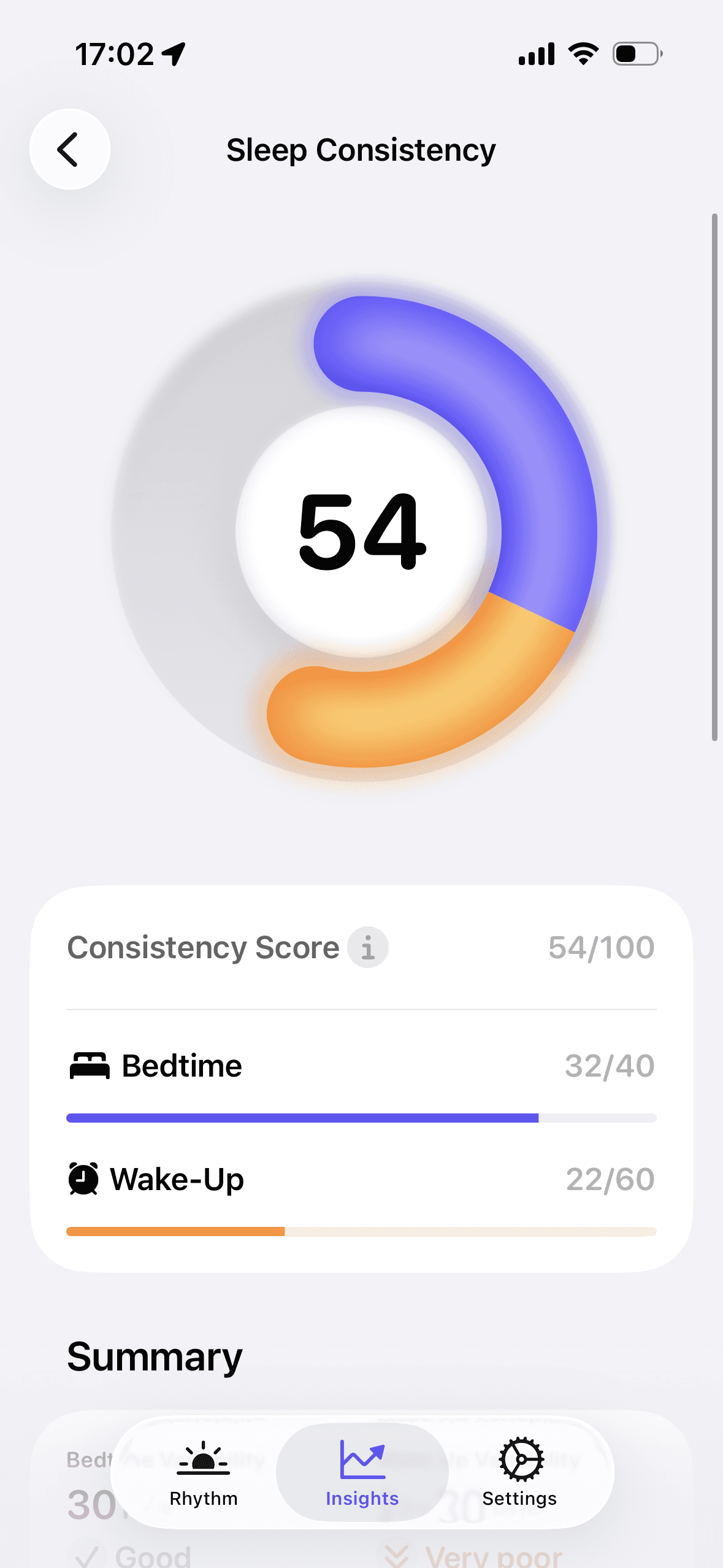4.7 1.100+ Reviews
That afternoon crash isn't random, it's your rhythm. Peaks uses your sleep data to show you when to focus, rest, and move so you stop fighting your body.
How does it work?
No manual tracking. No complicated setup. Just your sleep data, circadian science, and a clear daily plan built around your biology.
1
Connect Data If you already track sleep you're ready. No extra setup.


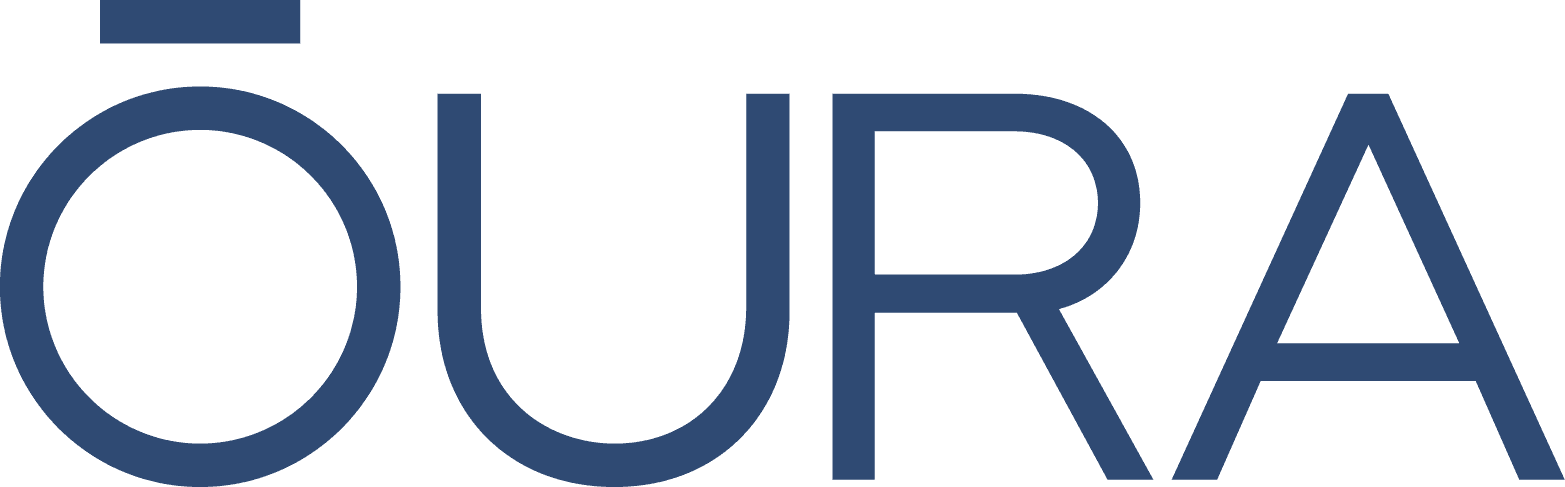
2
See your rhythm visualized Updated daily based on how you actually slept.
Your Energy
Peaks
3
Deep work. Workouts. Coffee. Wind-down. Peaks tells you when each one works best for your body.
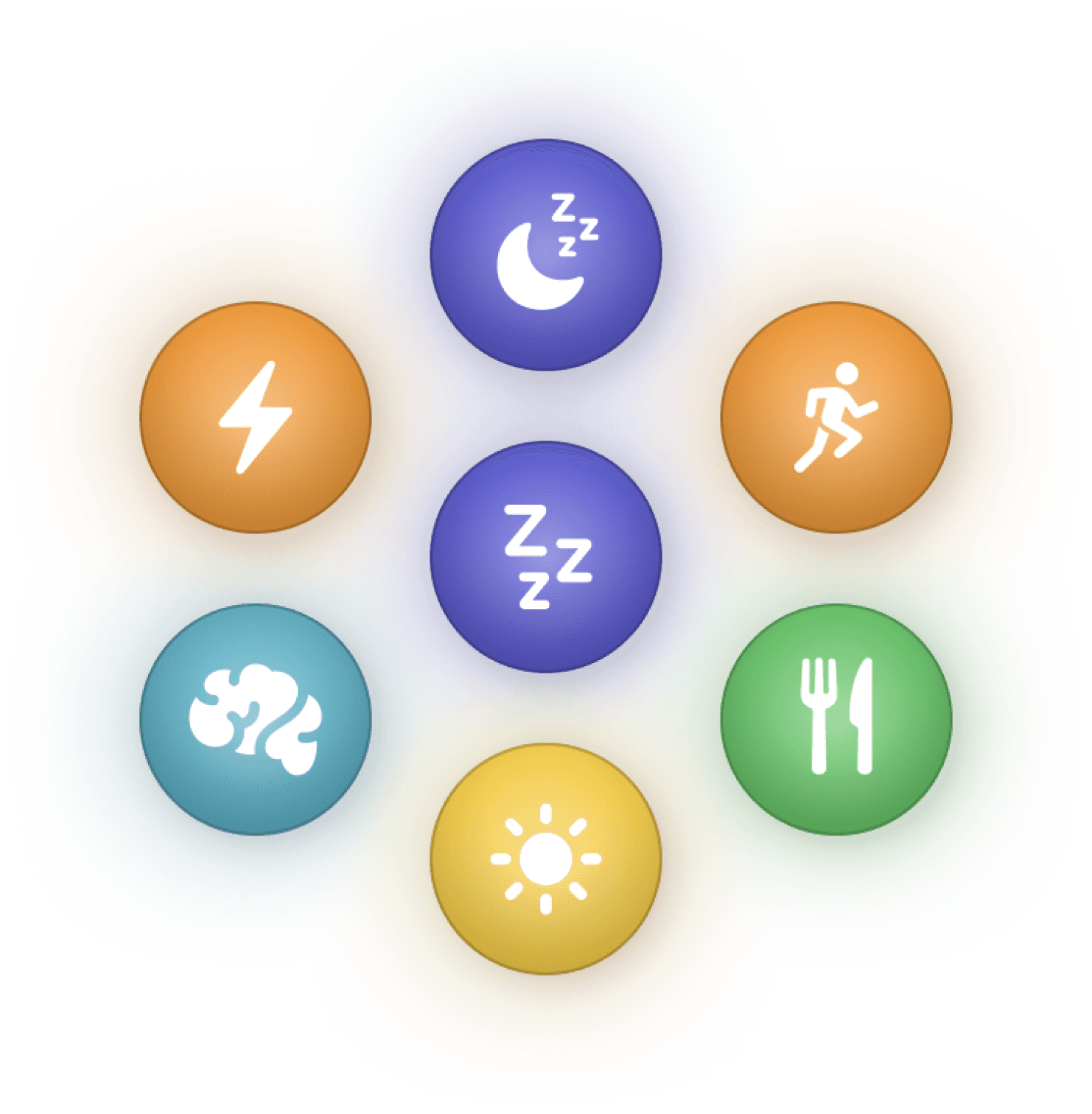

Built on decades of research Peaks uses the two-process model of sleep regulation, combining your circadian rhythm with sleep pressure to predict focus, fatigue, and recovery windows. It's the same framework used in aviation and shift-work research.

Your rhythm is yours alone Health data never leaves your iPhone. No sign-ups, no servers, no third parties. Peaks works entirely offline.
Plan around your energy
Your rhythm shifts daily based on how you slept. Peaks shows you when to push, move, recharge, and rest so every day works with your body, not against it.

Deep work, timed right See when focus peaks. Protect those hours for what matters.
Train when your body's ready Schedule workouts for when your energy and coordination are highest.
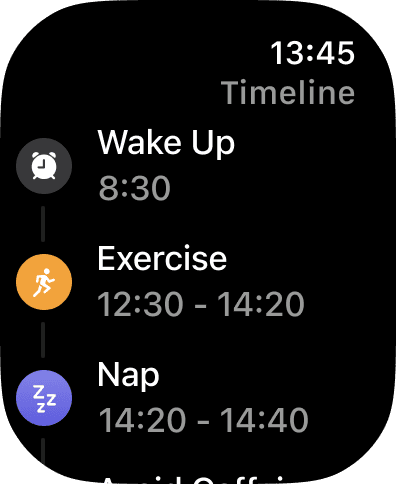

Skip the crash See dips coming. Plan breaks or lighter tasks before they hit.
Sleep better tonight Know when to stop eating, dim screens, and wind down, so you fall asleep faster and wake up rested.
Understand what's working
Peaks turns your health data into clear patterns so you can see what helps you sleep, recover, and stay consistent.

See how you actually sleep Track duration, timing, and quality over time. Spot the patterns that shape how you feel.
Know when you're ready See how HRV, heart rate, and recovery connect to your energy, so you know when to push or ease off.
See what you owe Track how missed sleep accumulates and watch it clear as you catch up.
Build a rhythm that sticks See how consistent timing strengthens your rhythm and how irregular nights disrupt it.
And so much more
Peaks fits into your life, on your wrist, on your home screen, and wherever you plan your day.

Coming Soon
Travel without the fog Get personalized guidance to shift your rhythm when crossing time zones.
Your rhythm at a glance Add Peaks to your home screen or lock screen to see your energy state without opening the app.
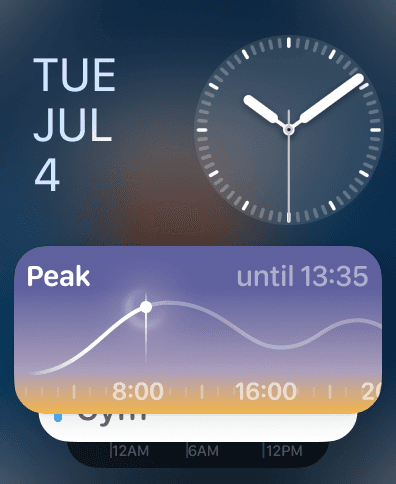

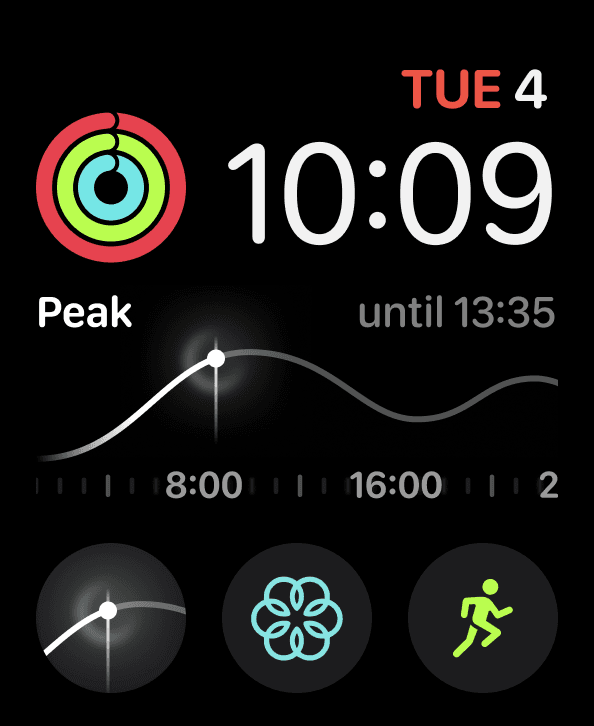

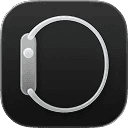
On your wrist Check your current energy and upcoming windows right from your watch face.

See rhythm and schedule together Overlay your energy windows with your calendar so you can plan meetings around your peaks.

Automate your rhythm Connect to Shortcuts and automate your day around your energy.
4.7
1.1K+ Reviews
Trusted by thousands
Join the people already working with their rhythm, not against it.
New Apps we love
App Store
100K+
Downloads
Hallo! Nice to meet you
We made Peaks, we use it every day, and we're the ones who'll reply if you ever reach out.
Got questions?
What exactly is a circadian rhythm?
How does Peaks know when my energy peaks and dips?
How is Peaks different from sleep tracking apps?
How long until I see accurate predictions?
What if my schedule changes or I travel across time zones?
What data does Peaks access?
Is my data shared or sold?
How much does Peaks cost?
4.7 1.100+ Reviews
Stop fighting your energy,
work with it
Download free and discover your rhythm.

What Your Flagged Vitals Mean
Heart rate elevated. Temperature flagged. Here's what your body is actually telling you.

What's Actually Happening While You Sleep
Your brain cycles through distinct stages every night, each with a specific job. Understanding them explains why some nights leave you restored and others don't.