Support
Peaks
Subscription & Payment
Cancel your subscription
We understand that circumstances change and sometimes you may need to cancel your subscription. We want to make this process as straightforward and hassle-free as possible. Here's a quick guide on how to cancel your Peaks app subscription.
Step-by-Step Guide to Cancel Your Subscription:
In the App:
Open the Peaks app on your device.
Navigate to the 'Settings' tab. This is usually found in the bottom right corner or via a gear icon.
Inside Settings, look for the option labeled 'Manage Subscription.'
Select 'Cancel Subscription.' You should receive a confirmation prompt to ensure you want to proceed with the cancellation.
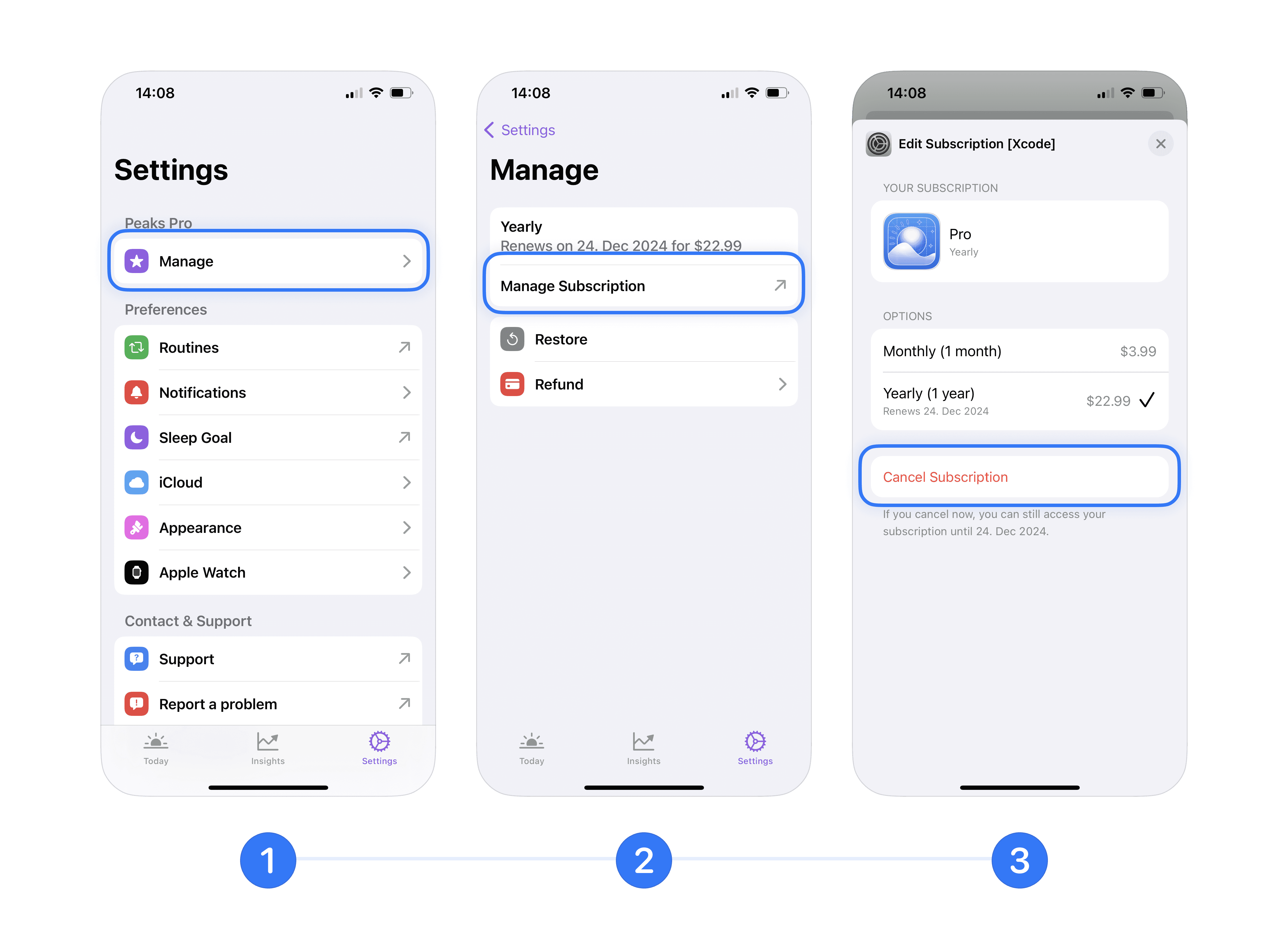
Via the App Store:
If you encounter any issues within the app, you can also cancel directly through the App Store.
Open the App Store on your device.
Click on your profile picture located at the top right corner of the screen.
Choose 'Subscriptions' from the list of options.
Find Peaks in your list of subscriptions and select it.
Tap on 'Cancel Subscription' and follow any additional prompts to confirm your decision.
What Happens Next?
Once you've successfully canceled your subscription, you'll still have access to all premium features until the end of your current billing period. This means you can continue to enjoy the full Peaks experience until that date.
We Value Your Feedback:
Your experience and satisfaction are incredibly important to us. If you have a moment, we would greatly appreciate your feedback regarding the reason for your cancellation. This helps us to improve and tailor our services better to meet our users' needs. You can provide feedback here.