Support
Peaks
FAQ
Customizing Your Optimal Times
Aalign your schedule more closely with your daily commitments, while still benefiting from the suggested times based on your natural rhythm.
How to Set a Fixed Time for Your Optimal Times:
Navigate to Settings: Open the app and go to the Settings menu.
Select Optimal Times: Tap on the “Optimal Times” option to view your current schedule.
Choose the Optimal Time You Want to Update: Find the specific routine you’d like to customize and select it.
Add a Fixed Time: Tap on the “Add” button next to “Schedule.”
Follow the On-Screen Instructions: You’ll be guided through the process of setting a specific time that works best for you.
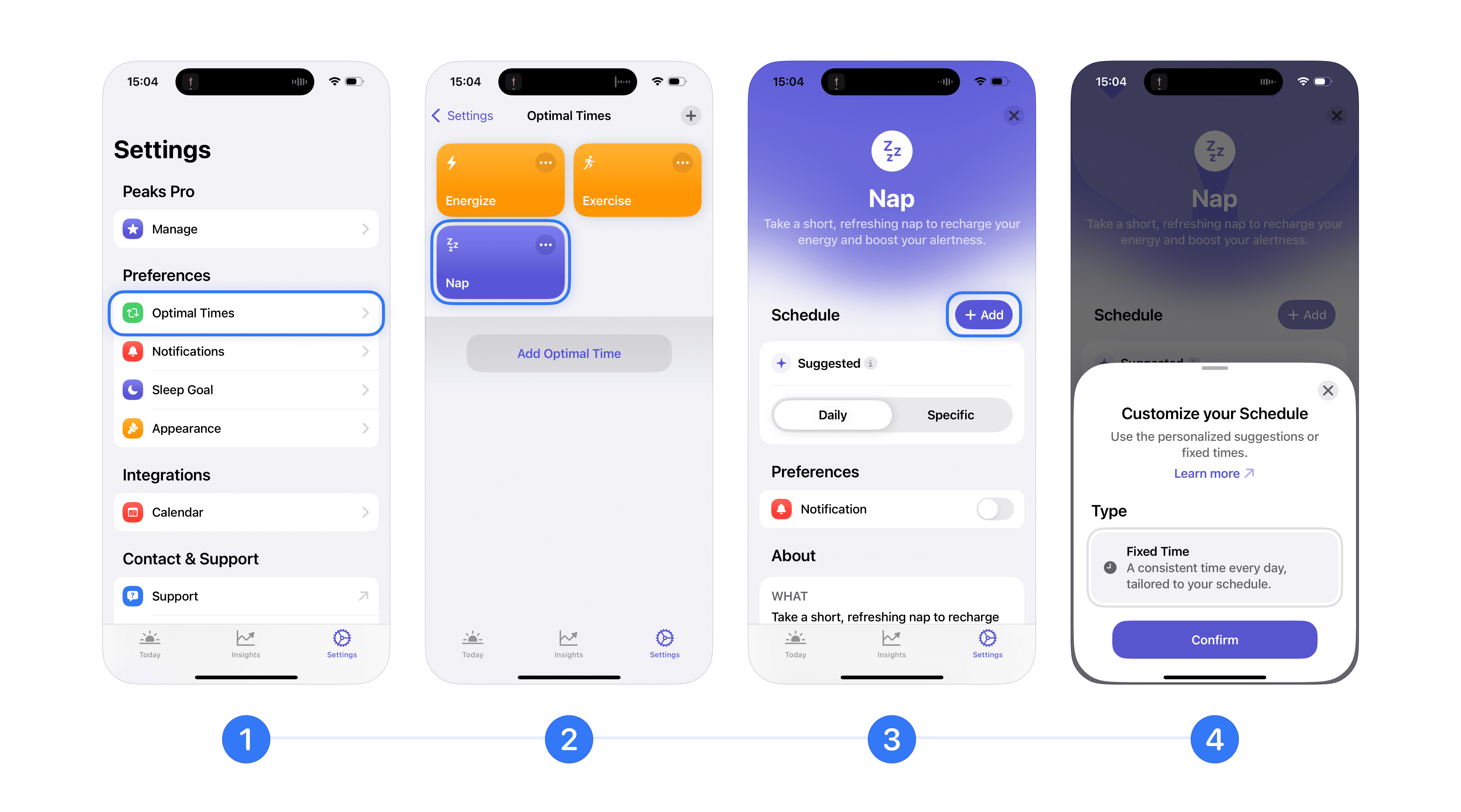
Why Stick to the Suggested Times?
The suggested times are not just random; they’re crafted around your circadian rhythm. Aligning your activities with your natural energy peaks and dips can help you be more productive, stay energized throughout the day, and enjoy better sleep quality. While the new fixed time option offers you the flexibility to adjust your routine to your life’s demands, we highly recommend sticking as closely as possible to the suggested times. Doing so will help you get the most out of your day.